Learn
Grow your brand with a spectacular logo animation that draws the eye! Use the flexible tools of our animated logo maker to create logo animations that fit well with the theme of your brand. Browse hundreds of editable templates with a large selection of styles, colors, and music.
Create now

Step 1
Start crafting your logo animation by finding the perfect template for your project. Browse our ever-growing library of hundreds of video templates in dozens of categories. Try the templates, pick the one that resonates with your brand style, and start the creation.
Step 2
Use the broad range of flexible editing tools to edit the template and make it yours. Start by uploading your logo, then use the built-in tools to crop, resize, or adjust it. Add your text, then edit the font and text size. You can then select the style of your animation or alter the colors manually to match the intro to your brand aesthetics. Finish the editing by adding a powerful background sound in the “Music” section.
Step 3
Voilà! Your logo animation is ready! Go to the “Preview” section to view it, and if you like how it looks, export the video in your preferred quality. You can then share your creation right away from the editor or download it to your device for later use. You can revisit and edit your project and match it to your logo needs anytime in the future!
A professionally-made logo animation will help you create a strong and lasting first impression of your brand. Animated logos can help you catch your viewer's attention right from the first second and make them stick with you and see what you have to say. Use our animated logo maker to easily add motion to your logo, and strike the minds of your audience!
Animated logos help you create a strong image for your brand. They do a great job at conveying the style and feel of a brand and can become the trademark of your business or YouTube channel. With our animated logo maker, you can craft powerful logo animations that will connect you with your audience.
Adding an animated logo to your channel, presentation, or website is a sure-fire way to give it a professional look. Taking this extra step will ensure your content looks modern and polished. Our animation maker allows you to create a high-end logo animation that will show your commitment to quality.
Become part of our group on Facebook to join the community of creators growing their brand with video!
Join Us TodayOnce you create your logo animations, you can download them in .MP4 format. What comes to the resolutions, they may differ depending on your subscription package. Currently, you can export your logo animations in 360p, HD720, and HD1080. For more information on the allowed resolution of each package, take a look at our pricing page.
For the best look of your animated logo, we recommend you to use a 1000x1000 transparent PNG file. In case the resolutions of your logo file differ, you can use the built-in editing tool of our animated logo maker. The allowed size of your file is 30MB for free users and 500 MB for subscribers.
The allowed duration of logo animations will vary depending on the template you use. Most animated logo templates have fixed durations or come with several fixed-length options. You can find the duration of each template in our template library.










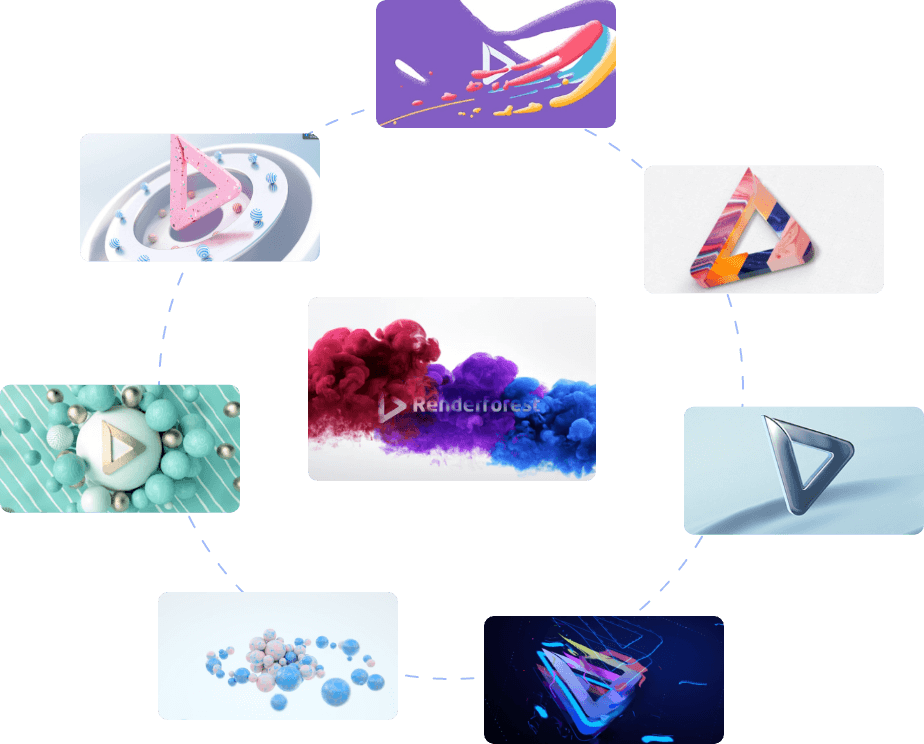

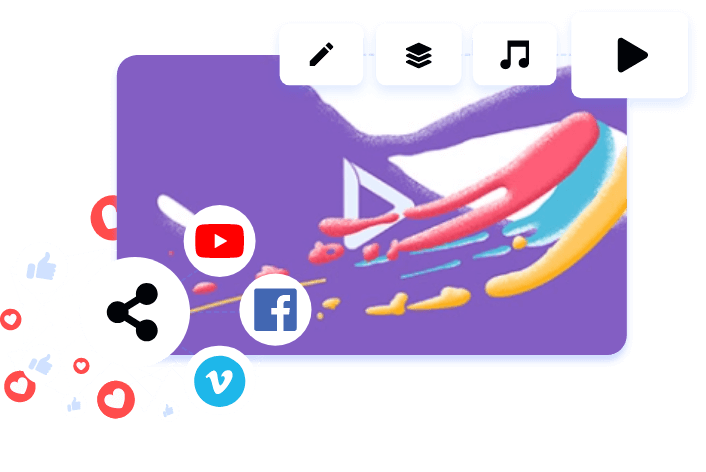
We at BCM love to use Renderforest not only to create captivating social media content, but also in larger video projects for intro/outros, transitions, and logo reveals. In the months that BCM used Renderforest, they continued releasing new content, templates, and editing features that made us excited to continue using their product!