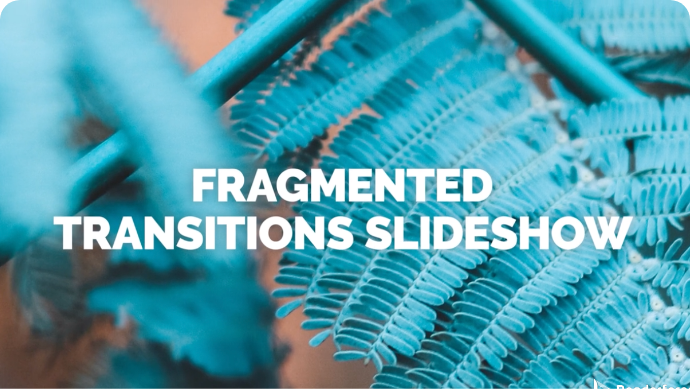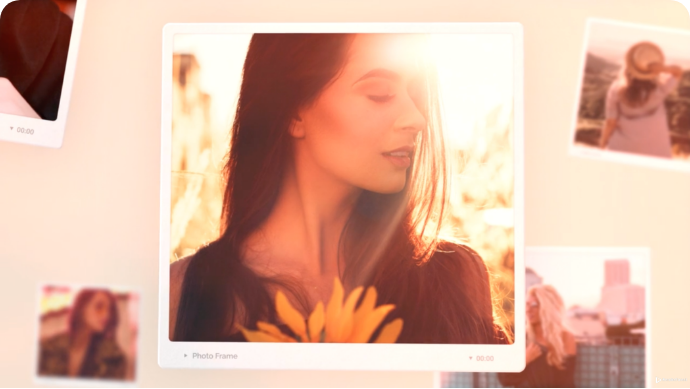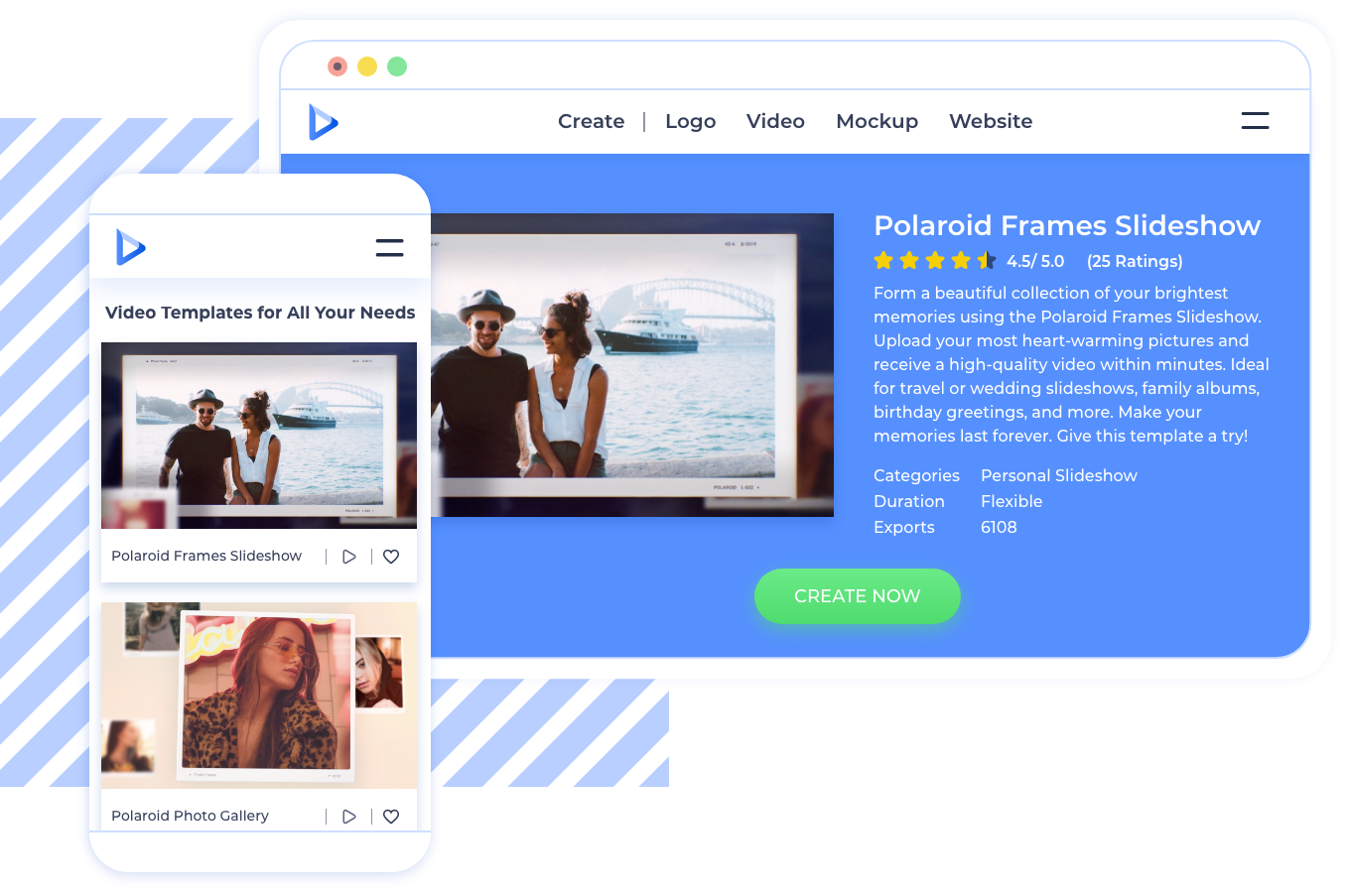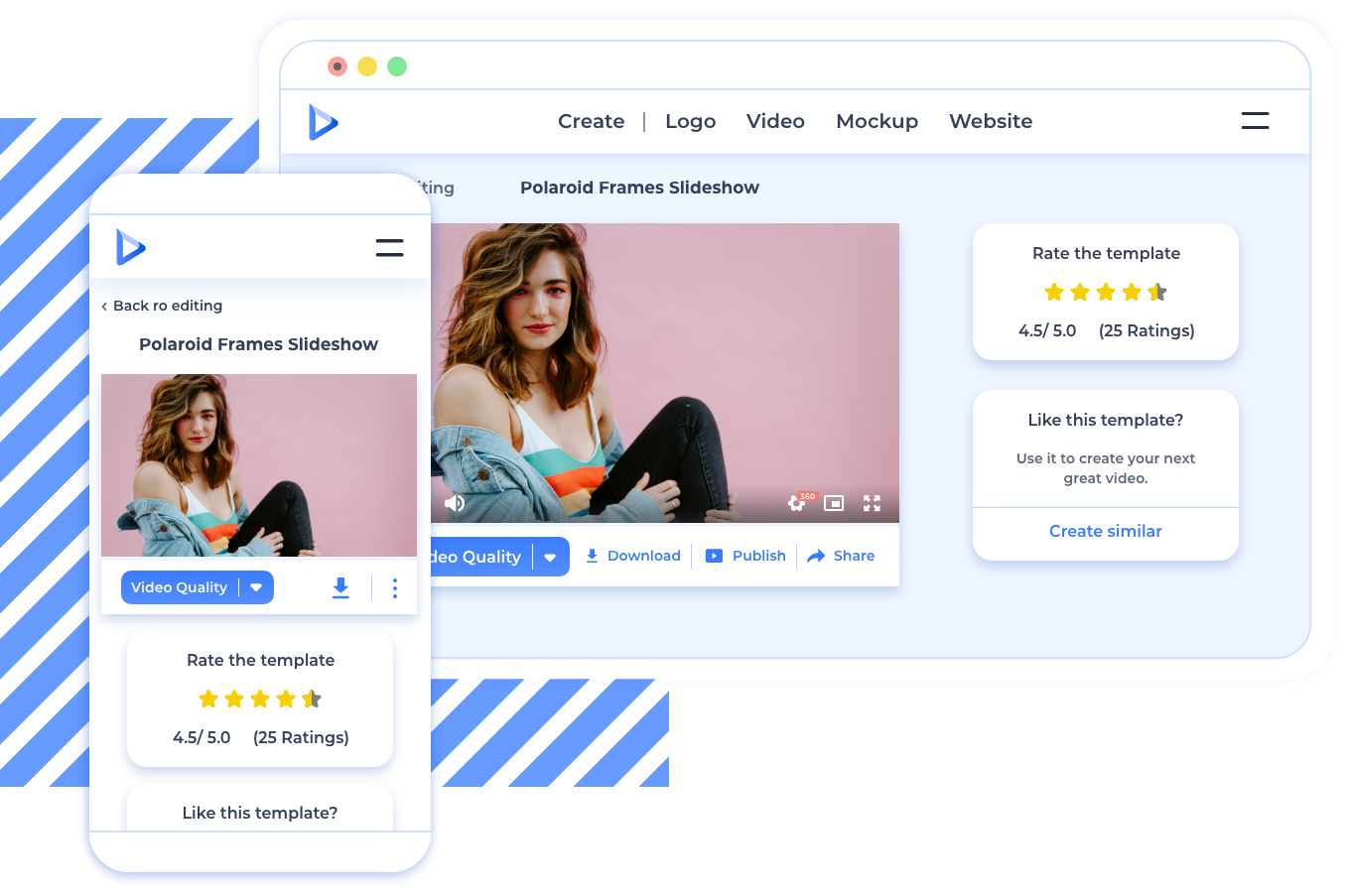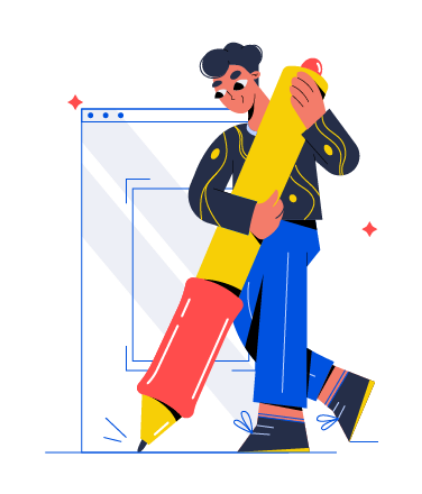Learn
Combine your best memories into fun and vivid slideshows to make them even more memorable. The intuitive tools of our online slideshow maker made the process as effortless as possible to create slideshows with text and music within minutes.

Used by
Here’s how to present your images and videos with the help of flexible online editing tools.

Whether you look to create a business presentation or a personal slideshow, we’ve got you covered. With a vast collection of templates our slideshow maker offers, you’re sure to find the right one for your project. Use our cloud-based editing tools to create memorable and effective slideshows in three simple steps:
Browse through the ever-growing template catalog of our slideshow creator. Preview or try the templates to find the one that will communicate your message more effectively and start creating.
Get Started

Start with choosing the scenes you’d like to include in the video. Alter them by uploading your media, selecting colors, and add background music or a voiceover. Adjust each photo or video scene’s duration to achieve the perfect look in just a few clicks. Our slideshow video maker offers you enough customization options to create truly unique and exciting slideshows your audience will love.
Get StartedOnce you are happy with how your slideshow looks, it’s time to share it with your audience. Export the video in your preferred quality, then download it or instantly share it on social platforms right from the slideshow creator.
Get Started
Get access to a large selection of professionally-crafted slideshow templates, and produce exciting slideshow videos that will captivate your audience right from the beginning. With our easy-to-use slideshow maker, you can create engaging videos for any purpose in only a few minutes.
The compelling nature of slideshows makes them an extremely effective tool to communicate with your audience. The vast amount of media you can incorporate into the slideshow allows you to present your idea comprehensively in a short time frame. Browse the stunning templates of our slideshow creator and pick the one that will describe your ideas in the best light.
Attract the attention of your audience by sharing the unique personality of your project. Use our slideshow maker to assemble together the photos and videos of your best moments and connect with your audience on a more personal level.
Genuine and appealing slideshows are a great way to establish trust with your audience. They share your emotions with the viewer, thus strengthening your relationship with them.
Another benefit of engaging videos is that they work magic on capturing leads. Because slideshow videos comprehensively present your project, they are a sure way to seize the attention of those most interested in your offering. Take full advantage of template collection in our slideshow maker to produce a broadcast-quality slideshow that will maximize your conversions.
Renderforest is a cost-effective solution to create customized professional-grade videos in a fraction of the time. Using render forest has cut my production time and increased production quality compared to other video solutions we have tried. I highly recommend Renderforest to other companies looking to create high-quality videos quickly and in an affordable manner.
I love using Renderforest because it saves my time in creating great videos and it is a very user-friendly online design program. Even if you are not a professional video maker, you can make excellent videos faster than using any other video editing program. I’ve saved a lot of money by starting a yearly subscription. They have a wide variety of templates to choose from. Thank you Renderforest!